Workflows
Not gonna lie, this is my favorite widget.
It'll show you all the workflows (like GitHub actions) and all the individual steps & statuses of those steps, with easy links to each.
This is by far the most useful & time saving widget you can add to a Portal at this point in time.
...probably.
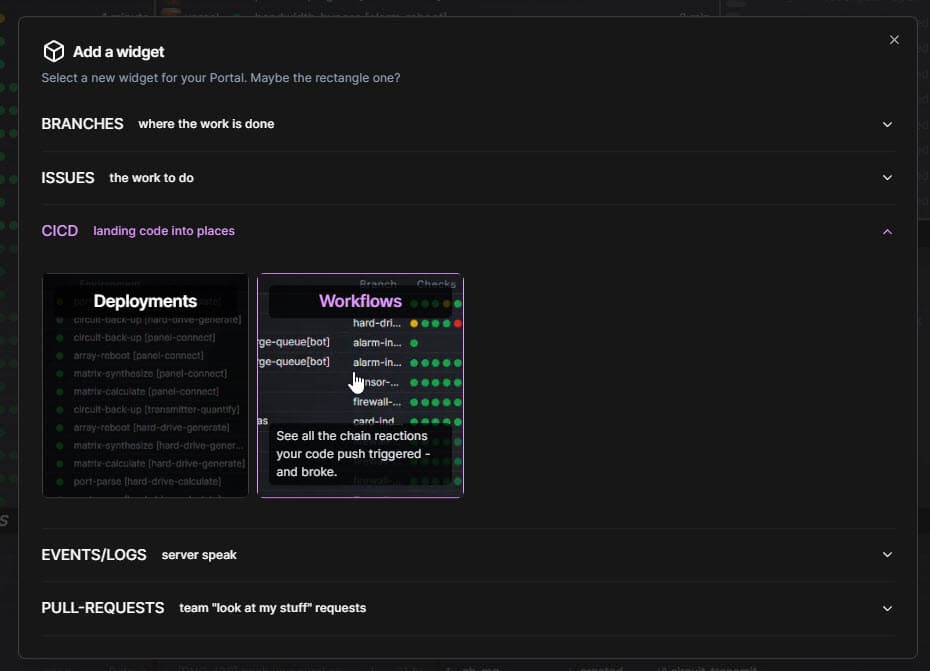
Much like the other widgets, it's really helpful to see what's happening across your entire organization(s).
This widget lets you see anytime a workflow runs across multiple repositories across multiple integrations all from the same place.
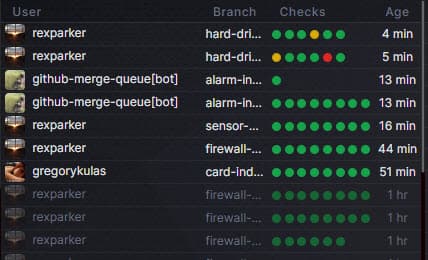
Anytime I push code, I like to know it worked through the CI/CD pipe. This little widget is incredibly fast at telling much just that - when everything went according to plan.
... but is also very good at showing me when things broke or didn't work.
Every push of every commit shows up and makes it incredibly easy to stay knowledgeable of what's happening.
This majorly contributes to being a significantly faster developer than anyone not using WTP - you're able to passes and fails far quicker than anyone else.
Part of what makes that speed possible is the ability to click not only on each individual workflow to navigate to it's source, but each individual step within that workflow as well.
Hover over & click any of the little red circles that show up to instantly see what went wrong and why.
Previous to WTP you had to choose between watching your workflows or writing code; now you can do both.