Creating a Portal
A Portal is a place to see all your technical / development stuff.
Instead of keeping 100 tabs open to watch if your Pull Request got approved (or if it's worfklow checks failed / got stuck), the next issue to work on, who broke main, and any of the other myriad things you'll get in trouble for not knowing about at all times - you can shove it all into a Portal.
Portals contain widgets, and widgets contain data from your integrations. That's it in a nutshell.
The most obvious thing to do in WTP is... make a Portal.
Creating a Portal is as simple as clicking the "Create Portal" button somewhere on the screen.
Here's an example:
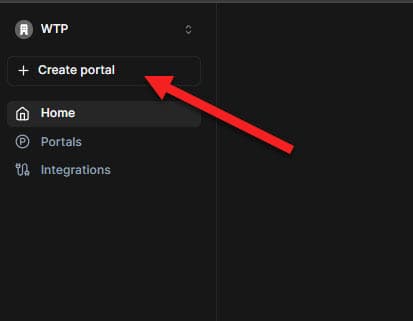
It'll automatically pick a name for it (you can rename it later... but why? The names are great).
From there you'll be taken to the portal itself. Here's where you can see all your stuff and start adding widgets to give it some shape & organization.