Widgets Overview
These little guys are the "things" you see on your Portal.
If you don't know how to make em, where to put em, or what to do with em... go back to the Getting Started page.
You can find a list of the widgets in the "Add Widget" modal that pops up on your Portal.
I'll chat a bit about the different kinds of widgets, why they're awesome, and some suggestions on how to use them to be faster & better than all the other developers not using WTP.
We've grouped the widgets into categories that loosely represent their purpose:
- Branches: git branches inside of code repositories
- Issues: the tasks to get done, either human made or system-generated
- CICD: all things relating to getting code places and automations running
- Events/Logs: the server-generated "happenings" across your apps
- Pull Requests: you know what these are... they're PRs!
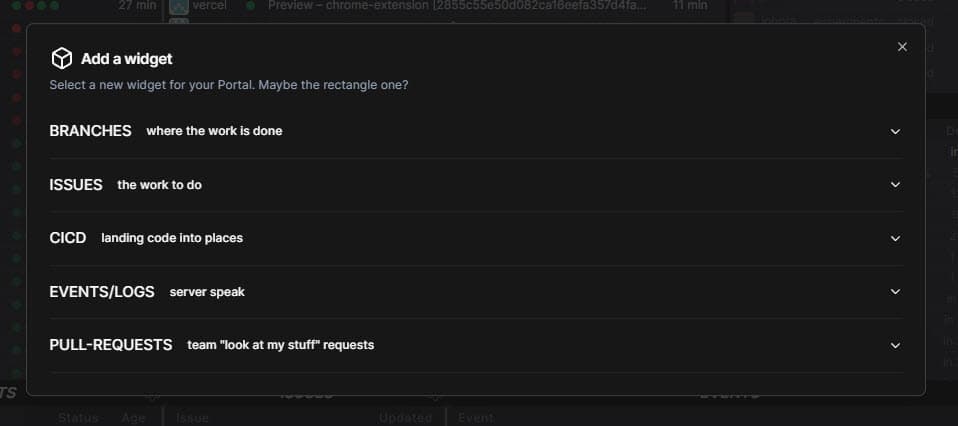
In each of these categories you'll find the widgets themselves, accordion style. Click em.
In the next pages I'll go over each one in just barely enough detail for you to stick around.