Sprints & Cycles
What we traditionally call sprints can also be called cycles (thanks Linear!).
This type of widget will show these time-bound "organizational" entities to know how on track (or lets be honest, how not on track) your team is doing for that period.
... has anyone ever really completed multiple sprints in a row, on time? Mythical.
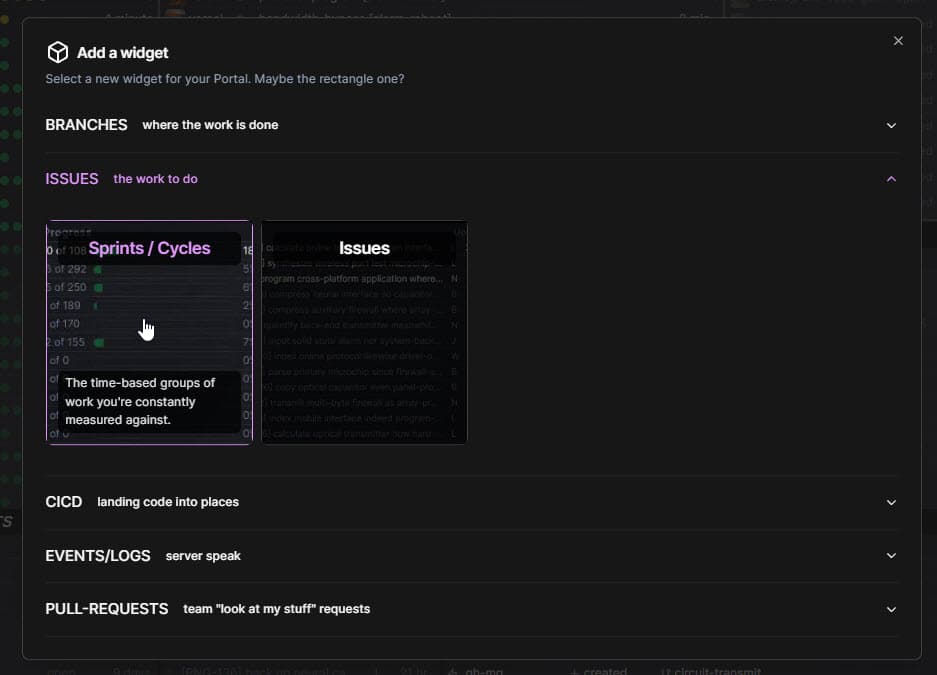
I might be building things out in a sprint by myself purely for the organizational sake of things... but most folks are likely working in one together.
Knowing whether your team is on track or not is particularly helpful if you're a manager or large contributor to your team's work.

Let's be honest - this is probably what's going to be the most likely reason to use this widget.
Seeing how far off you are from your goal helps prep you for those conversations of "what went wrong" and "why did that happen" and "what can we do about it next time".
Even though the answer to all of these questions is "plan it better" and "give us more time" and "need more resources", it's at least a good heads up.
Whether it be positive or negative - knowing where you stand in a spring or cycle is kinda important.
Depending on your team, it's either a point of celebration, "correction", or... nobody cares.
Personally I like to rock things out so seeing the progress stacking up has that nice dopamine kick.
Sometimes you just want to keep tabs on your branches.
Knowing which branches are getting across multiple repos helps keep you knowing what's going on.
Often your team will work on feature branches and push to em throughout the day; now you can know what's getting created and updated without having to go looking.
Instead of hunting around for issues relevant to this sprint/cycle, just click one.
It'll open up a new tab and show you the sprint/cycle overview to dive right into your next bit of work.